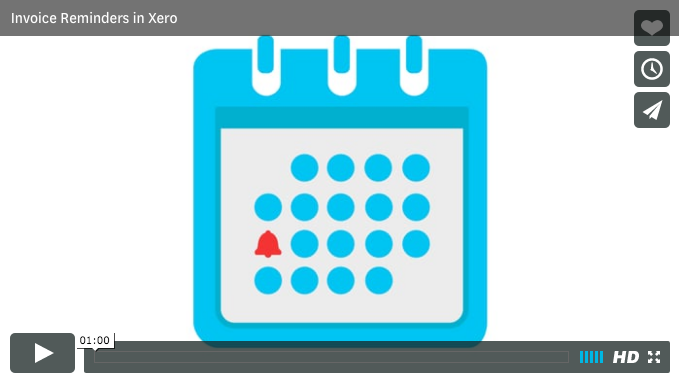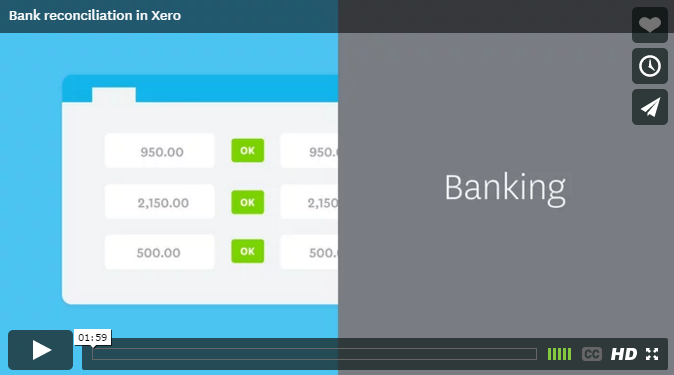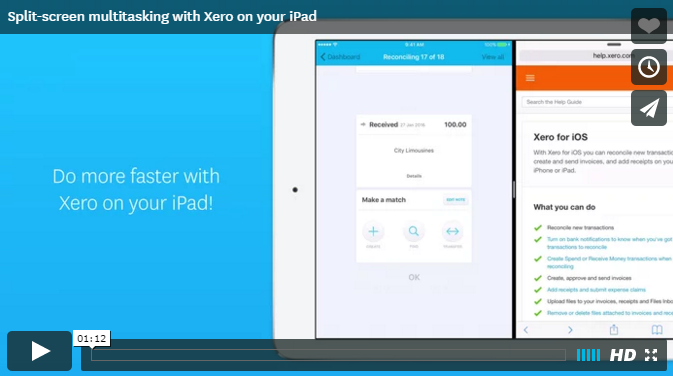How to nail invoice management
Build invoicing into the heart of your workflow
Some businesses treat invoicing as an afterthought. It’s seen as a tedious necessity or a chore – something that’s unavoidable and can never be interesting.
That’s unfortunate because those businesses are missing out on some important knowledge. They’re also not being paid as fast as they could be. While it’s true that invoicing is never going to be a stimulating process, it can be made easier and more central to your business. That in turn will improve your cashflow. And there’s nothing trivial or tedious about healthy cashflow.
So in this guide we’ll look at how you can build invoicing into your workflow. This will simplify the process, make it much less of a chore, and help improve cashflow. It will also help you see invoicing in a whole new light.
Understand your workflow
Most small businesses have a straightforward workflow:
- Contact new or previous customers – or wait for them to come to you.
- Agree to sell products or services to them.
- Fulfil the sales order.
- Receive payment.
Of course this is just an overview. The details will vary from one business to another, and each of the elements above has its own tasks and challenges.
You may also have several orders running at once, at different stages. For example, you might be halfway through one job while signing a contract to start another.
But looking at this holistic outline helps you identify when to bill your customers for each job. The obvious point is right after fulfilling the sales orders. But this isn’t always ideal.
So when should you invoice?
It’s tempting to try to identify the right time by asking what’s normal for other businesses. That can certainly help, but what really matters is your business. Ask yourself these three questions:
- Why am I invoicing?
- When do I want to be paid?
- What’s the best way to achieve that?
The chances are your answers to the first two questions will be something like:
- Because I want to be paid for the work I’ve done!
- As soon as possible!
But question three is the important one, and it’s harder to answer. It’s here that you must use your unique knowledge – of your business, your customers and the market you operate in.
Four suggestions for the ideal time to invoice
Use your knowledge and experience to determine when is the best time to invoice. If you do it too late you risk having to chase late payers, which will affect your cashflow. If you do it too soon you risk alienating your customers. Some of them may not appreciate demands for money before the job has been finished.
To avoid having too many late payers, it’s important to note that you should remind customers to pay on time. If you wanted to deter customers from paying later, you could always include a late payment fee on your invoice payment terms.
Here are some suggestions for when you might invoice. Only you can decide what’s right for your business – and it may take some trial and error to find the sweet spot. But these suggestions will point you in the right direction.
- As soon as the job is finished – literally
This is common in retail. If someone wants to buy something from you, they must pay there and then. The exception is when you offer credit, either yourself or via a financial intermediary. But that’s a separate topic and is usually reserved for trusted clients or customers who you know will definitely pay.What works in retail can work in other sectors too. Get into the frame of mind that you deserve to be paid quickly for work that you complete quickly. This means you can fire off an invoice as soon as your work is done. Professional clients won’t mind because they value your services. They probably bill quickly too.
- Once the sale has been agreed
Few businesses are able to invoice before the work has been completed. But there are exceptions. If you’ve been asked to fulfil a major contract that will involve a lot of time and materials costs, it makes sense to bill at the start. After all, you’re making a big financial commitment – and so should your client.It may not be practical to charge for the full cost of the job in one go. But it’s certainly fair to bill for up-front costs. For example, let’s say you’ve signed a contract to manufacture 1,000 items, or build a house. In both cases you will have significant raw materials costs.
Don’t put your own business in a precarious position by taking on debt to cover those costs. Ask the client to cover them instead.
- During the work
If the job is a long one, you can also invoice during the work. Identify milestones and agree these with your customer before you start. For example, you might ask for four regular instalments throughout the duration of the work.Businesses often go bust due to cashflow issues. One of the main causes of this is failing to charge promptly for major client costs. That’s especially true when the client then goes bankrupt or changes their mind – which happens all too often.
Remember, the final product will be owned by the customer or client. The financial risk should be borne by them too.
- At regular time intervals
This doesn’t mean bundling all your invoices together and sending them out at the end of the month. Many businesses still do that, but it makes little sense these days. Good accounting software will let you bill clients almost instantly. You can tailor the process to each client.If you complete a job in the first week of the month but only invoice on the 30th, your cashflow is being severely impacted. There’s no sense in working this way when there are good alternatives available.
But it can make sense to bill each individual client regularly. For example, imagine you’re performing PR services for a number of different clients. Invoicing each client every week or every fortnight will keep the money coming in.