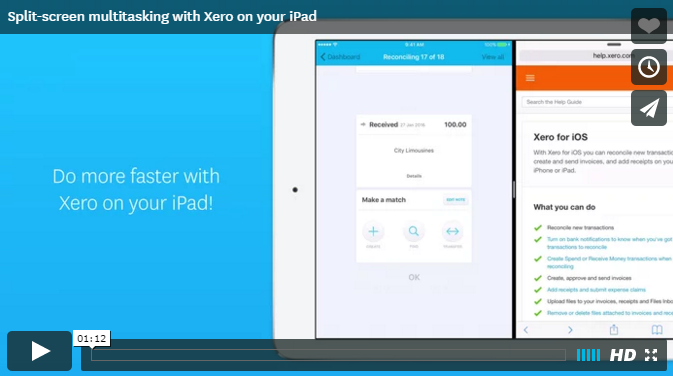Split Screen on your iPad
Save time and do more with Xero on your iPad!
Split-screen multitasking means you can work in Xero and access other apps at the same time.
View an order from a customer that came through as an email side-by-side with the invoice you create in response.
Create an expense claim with the email or PDF open next to the Xero app.
Have help.xero.com open with the details on how to do something in Xero.
Facetime or use online messaging with customers while sorting out their orders or with your advisor to help you on the spot while you’re in the app.
Multitask with Xero on your iPad and get more done, faster..
To learn more visit www.xero.com/mobile