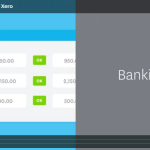Statement of cashflow
For small businesses a healthy cashflow is crucial. That’s why the statement of cash flows report is so useful.
It shows you the money…where it came from, and where it went.
While the Profit & Loss (or Income Statement) can tell you if you’ve made a profit it may include income and expenditure that hasn’t been paid yet, or that isn’t in the form of cash, like deprecation.
The statement of cashflows only looks at cash and groups the money going in and going out into useful categories so you can better understand the health of your cashflow.
Here’s how the report works. It’s grouped into three main areas.
Operating activities – which is the cash that comes in and goes out as the result of doing business. Like customer receipts, supplier payments and wages.
Investing Activities includes the purchase of assets like office equipment. Or money received from the sale of assets, or any other investments the business has made.
Financing Activities shows loan repayments, or loans you’ve received from a lender. It also includes any money put in or taken out by the owners.
Use the report settings to compare periods so you can see how money coming in and going out is tracking month by month.
If cash is on the up maybe now is the time to make an investment or purchase that new company vehicle.
The report helps you make decisions about how to use your cash and what areas to focus on to improve.
You can customize the report to get a more detailed breakdown and create new groups within these main sections on the report.
You’ll see there’s already some useful groups there that you can move accounts into.
For example, if you have an interest income account that’s currently grouped with your sales income, you could move that account to be grouped with ‘Interest Received’. Simply drag ……… and drop. You’ll now have a new Interest received line on the report under operating activities.
You can also split the debits and credits of an account and move them to different places.
This is useful for things like a loan. You can split the debits and credits on a loan account so you can see loan repayments and loans received on separate lines on the report for more visibility.
Select the loan account and scroll to the top to split the debit and credit. Now move the credit into ‘Proceeds from long-term loans’ which is the money you’ve received from the lender. Then move the debit into ‘Repayment of long term loans’.
Now you’ll have two separate lines on the report so you can clearly see when you receive a loan and when you repay it.
Once you’re happy with the how the report is organised, save the template so you can use it again.
This report involves organising your chart of accounts to display the information accurately and effectively.
We highly recommend speaking to your adviser who can help you customize and use this report to improve cashflow.
If you don’t have an advisor you can find a certified Xero advisor in your area by visiting xero.com/advisors.