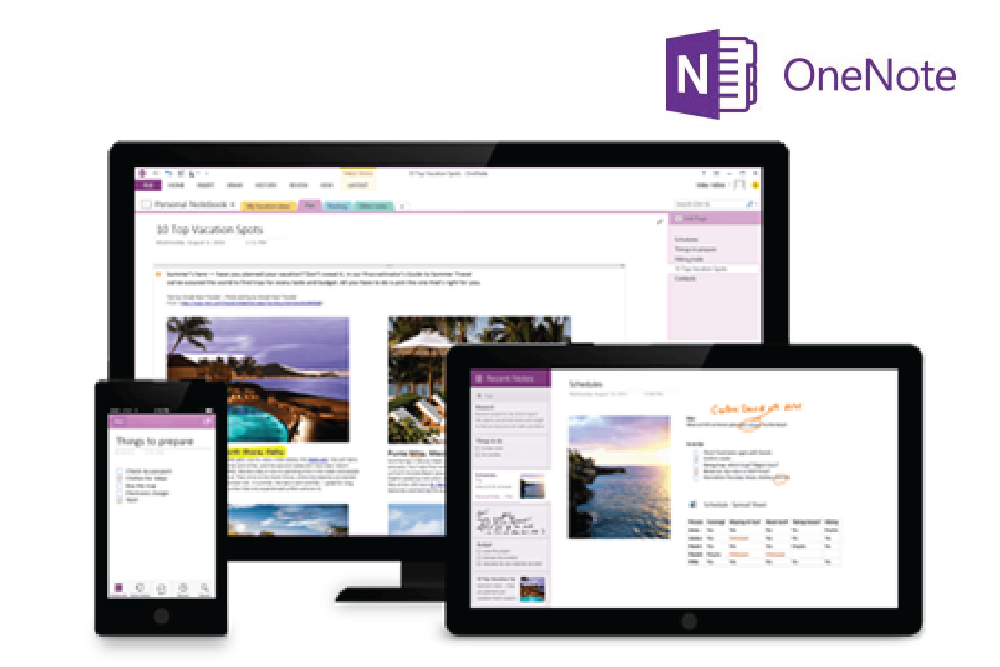If you’re anything like me, you’ll get your finest inspiration at the most inopportune times. Light bulb moments will come half way through downing a good bottle of red with friends or mid-way through a 5k run. One option is to try and lock the revelation into your brain for later recall. The other option is to whip out your phone or mobile device and jot down the key ideas. We spend more and more of our life on the run and the chances are more and more of your staff is doing the same.
Whether visiting with clients, between meetings, or having inspirational moments while at the gym, the potential need to jot down notes, thoughts, ideas and images while on the move is increasing. Enter OneNote, a powerful note program with some great advantages for the user.
OneNote was developed by Microsoft as part of the Office suite but as a standalone version it is available for free on various platforms, including the iPad, Mac, Windows, Android, and iOS devices. It allows users to create notes and supports inserting images, photos, web clippings, audio files, and more into files. Here are our top reasons for loving OneNote.
1. Access and edit notes anywhere
The most recent version of OneNote can take advantage of the Microsoft Office365 cloud services, making this tool more accessible than ever before. Previous versions required a manual sync in order to access the application on different devices. Now it is automatically synced on your Office365 OneDrive meaning that you can view and edit your notes from anywhere in the world on any device that has an internet connection. Supported by Windows PC, Mac, iOS, Android, and Windows Phone, makes this application extremely versatile.
You can create your notes on your computer and then retrieve them from your mobile device, or vice versa. If you have access to a computer that doesn’t have OneNote installed, you can simply find the application on the Web. Go to your OneNote page on the internet, log in to your account and use as normal.
2. Organise data in notebooks
The cool thing about OneNote is its capacity for diversity. You can create a bunch of different notebooks for a variety of different subject matter. For instance, you might create a notebook for personal use, one for client information, and another for content and blog ideas. Each of these notebooks will then contain their own sub-folders with colour-coded tabs making it visually easy to organise files.
The ability to colour code is a particularly useful feature if you are working with a large volume of data. If the colour coding isn’t helping, searching for specific data is straightforward with a convenient search function.
3. Third party integration
Rather than looking longingly at some nifty or useful feature on a different application, you can simply integrate it with your OneNote. What does this mean? It means that OneNote is not limited by its own built in capacities thanks to third party integration. The latest version of OneNote has a new cloud API that allows other applications to be used. You can enjoy many more features because you are not confined to the features that are native to OneNote. One of the apps that you can use is OneNote Clipper. Install this on your browser and use it to automatically save clippings from the Web in just one click.
4. Work on important tables
OneNote is not only for jotting down simple notes and thoughts, akin to what you might jot down on a notepad. OneNote also allows you to create tables, which are a particularly useful method for creating databases or for comparing and listing data. Going one step further, OneNote also enables you to sort data within a table, designate header rows, change the colour of the cells, as well as insert an Excel spreadsheet into your notes.
5. Write handwritten notes
For those of us that brainstorm through jotting down notes, drawing diagrams, mind maps or other visual features, One Note has got you covered. Providing you are using OneNote on a supported touch capable device, you can write notes and draw using a stylus or your fingers. This is especially helpful for jotting down quick notes or reminders about what to insert on a page. Circling or underlining a word or group of words is quick and easy to do.
Technology moves pretty fast! Keep up with the times and find out how OneNote and other tech innovations and updates can support your business productivity. Get in touch today!
Author

Managing Director of Grassroots IT
Google+ Page
www.grassrootsit.com.au