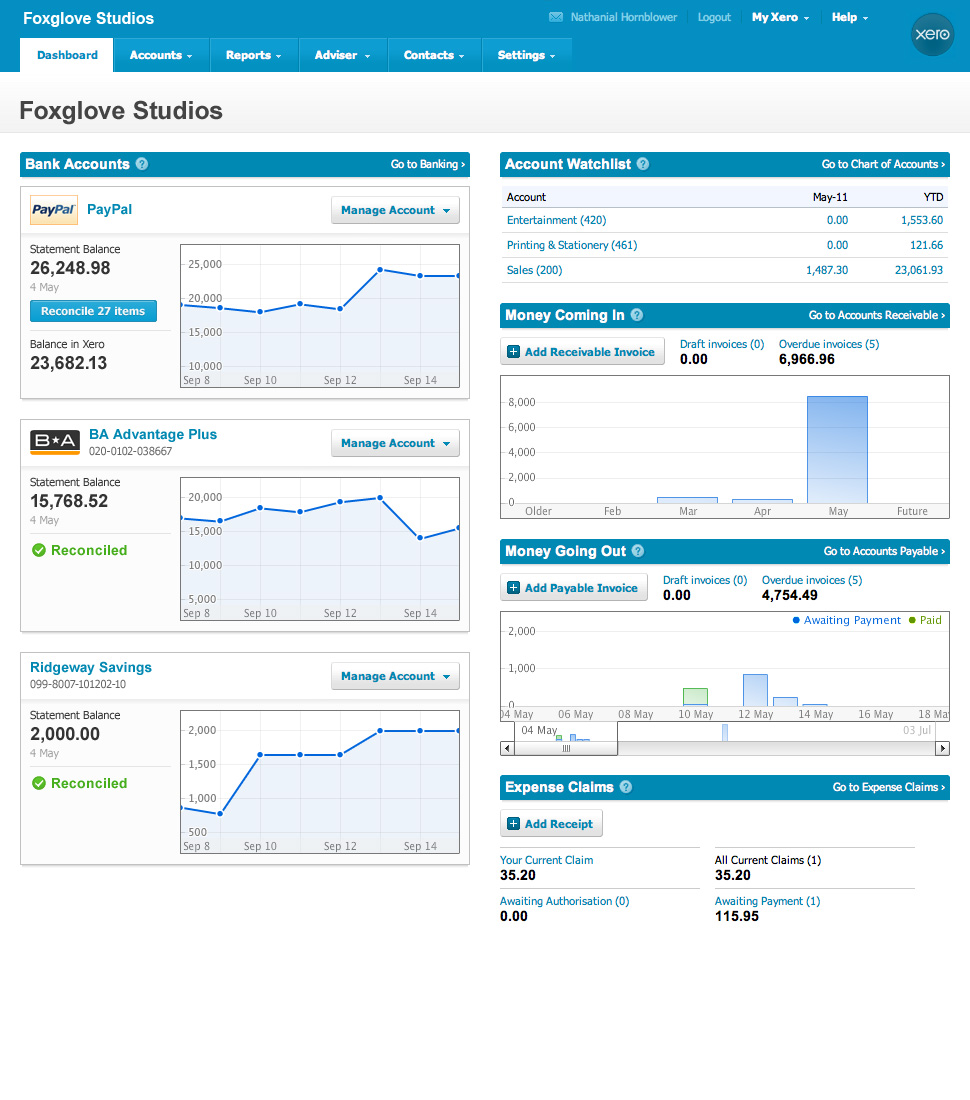5 tips for Xero users
Five tips from this year’s Xero quarterly product updates
Did you know that Xero has an inbuilt calculator? Are you across Xero’s inbuilt timesaver features? Across useful ways to use contact groups?
1. Save time with the inbuilt calculator
Did you know that Xero has an inbuilt calculator? It allows you to calculate amounts as you create transactions. When you are in a numeric field in Xero, you can enter a calculation and then press Enter or Tab, and Xero will calculate the result. For example, entering 7+2 and then Enter will display as the number 9 in the field.
The calculator is available in the Quantity, Unit Price and Disc % fields in transactions, and the Debit and Credit fields in manual journals.
In new invoicing, discount percentages are calculated automatically, so the calculator isn’t needed.
2. Add planned payment dates from the Awaiting Payment tab in bills
This tip helps you manage cash flow and plan when to pay bills. You can add a planned date to a purchase invoice in the Awaiting Payment tab to create a planned payment schedule.
This is great for businesses with a daily payment limit on their bank accounts, because Xero totals the bills as you select them — so you can see if the total exceeds your daily limit. If you’re using short-term cash flow in Xero Analytics, this also makes it easy to keep your planned payment dates up to date, so your cash flow forecast is more accurate.
3. Use keyboard shortcuts to navigate around Xero
Here’s a great timesaver which you can use from most screens in Xero. If you enter the forward slash (/), you’ll open the global search. You can then type a letter to navigate straight to a page.
For example, entering ‘/b’ will take you to bills, ‘/c’ will take you straight to contacts and ‘/d’ will take you to the dashboard.
4. Use repeating invoices for customers who pay a monthly fee
For businesses with regular sales to particular customers, repeating invoices can be a big timesaver. Let’s say one of your customers pays you a monthly fee. You can set up a repeating invoice template so Xero automatically creates a new invoice each month.
Set how often you want Xero to create the invoice, choose the date of the first invoice and then select when the invoice is due. If it’s the same amount each month, click ‘Approve for Sending’. Then each month, Xero will create the invoice, approve it, and email it to your customer.
5. Add suppliers to contact groups for the method of payment
This is a useful way to use contact groups. If you pay some suppliers by bank transfer and others by direct debit, add them to contact groups for the method of payment.
This lets you search the bills ‘Awaiting Payment’ page by payment type and you can sort, group, or filter the Payable Bills reports to make managing your bills payable and generating bank transfer payments easier.
Got a question about making the most of accounting or bookkeeping in your business? Get in touch with our Xero specialists who will be able to assist you with all your cloud accounting queries on 1300 015 130.