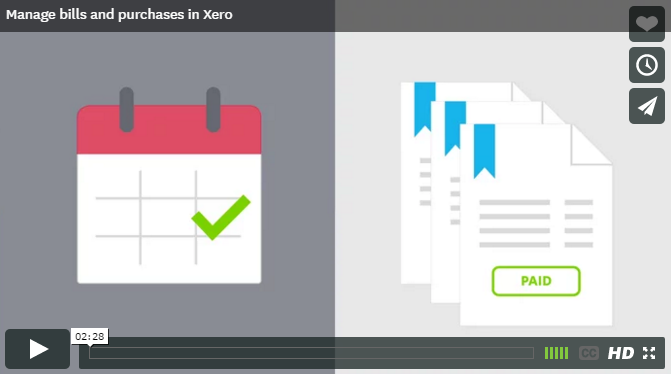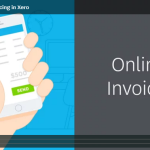Manage bills and purchases in Xero
Managing your bills and purchases in Xero accounting software helps you stay organised, stay on top of cashflow and pay your suppliers on time.
The Purchases tab in Xero gives a complete, easy-to-understand overview of your bills and purchase orders. Here you can create a new bill, repeating bill or purchase order.
Source documents can be uploaded to attach or simply drag-and-dropped in. Bills can be saved as a draft, submitted for approval, sent off and even batch-paid.
This video tutorial goes into more detail so you can see how to manage bills and purchases within Xero accounting software.