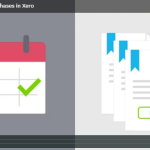Billable expenses in Xero
Sometimes to get the job done you’ll incur expenses you need to bill back to the customer. In Xero you can easily track billable expenses and include them on your next sales invoice.
While you’re entering the bill, simply mark any items as billable that you intend to recover from the customer later. Then when you go to invoice the customer, you’ll see there are billable expenses waiting to be included.
If you’re using multi-currency, choose the currency you’re invoicing in and Xero will make the conversion based on exchange rates from XE.com.
Keep track of billable expenses and stay on top of invoicing customers with Xero!