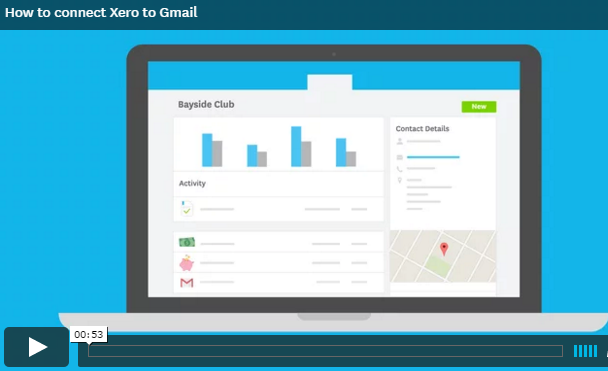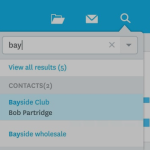How to connect Xero to Gmail
Bring all your customer activity, transactions and emails together in one place with Gmail integration in Xero.
To set up, select the email tab in any contact and ‘Connect to Gmail’.
You will then be prompted to sign into your google account.
Accept the connection and that’s it – your Gmail account and Xero organisation are now linked.
All emails between you and your customer will be visible to you in their contact record.
You can also add individual emails to the activity stream so other Xero users in your business can see them too.
If you’ve ever missed out on a sales opportunity before you’ll love this – simply add an email to a new Invoice, Quote or bill.
Connecting Xero to Gmail makes it easier to grow your customer relationships.