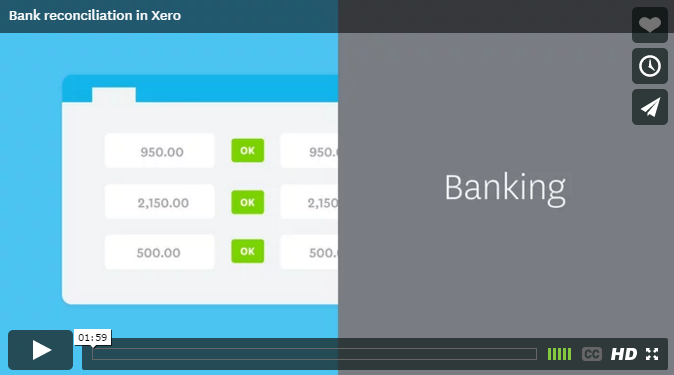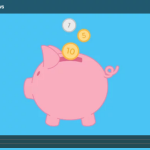Bank Reconciliation in Xero
Xero is designed to automatically import your bank, credit card and PayPal transactions using bank feeds to make reconciling your bank accounts faster and easier.
Before now, you had to take your bank statement and manually entered the transactions into your desktop accounting software. Then you needed to perform a reconciliation to make sure the two balances agreed.
Xero has simplified this process. Your bank statement is already in your software. Login and see your imported statement on the left, waiting to match your accounting transactions on the right.
What’s more, should you ever get stuck, you can easily collaborate with your accountant. Xero gives you the option to leave a question for them, which they’ll see the next time they log in.
This video tutorial shows you how easy it is to perform bank reconciliation using Xero accounting software.